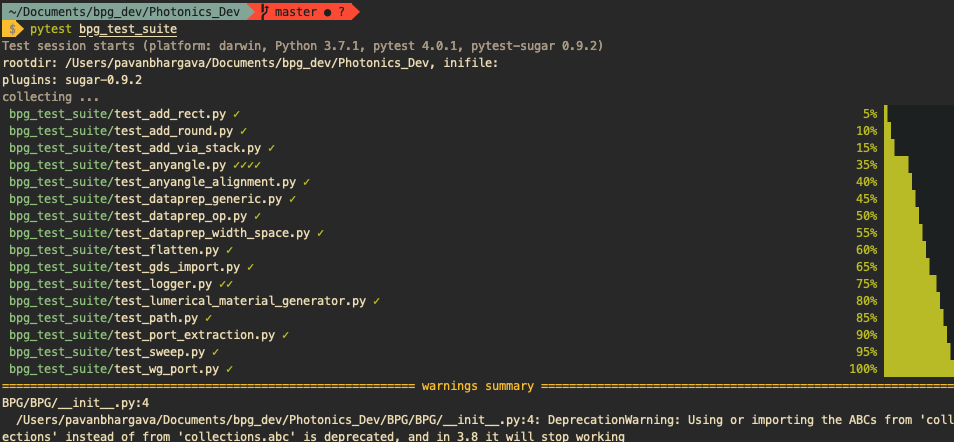Installing BPG¶
Prerequisites¶
We highly recommend you use an Anaconda environment with a Python version greater than 3.6. BPG generally will not function with Python versions less than 3.6, and requires packages with C/C++ dependencies that are most easily installed using Anaconda.
Once Anaconda is set up, please run the following commands to install packages with C/C++ dependencies:
conda install numpy
conda install rtree
conda install shapely
BPG generally generates output layouts in the GDSII format. To view these layouts, we recommend you install and use the free open-source software package, Klayout.
Installation¶
WARNING: Installation instructions are currently in flux.
We highly recommend you use an Anaconda environment with a Python version greater than 3.6. BPG generally will not function with Python versions less than 3.6, and requires packages with C/C++ dependencies that are most easily installed using Anaconda.
Once Anaconda is set up, please run the following commands to install packages with C/C++ dependencies:
conda install numpy
conda install rtree
conda install shapely
Then clone and install BAG with in any folder with:
git clone git@github.com:ucb-art/BAG_Framework.git
cd BAG_Framework
pip install .
Finally clone and install BPG in any folder with:
git clone git@github.com:BerkeleyPhotonicsGenerator/BPG.git
cd BPG
pip install .
BPG generally generates output layouts in the GDSII format. To view these layouts, we recommend you install and use the free open-source software package, Klayout.
Quick Workspace Setup¶
BPG requires specific environmental variables and a PDK for your technology in order to run. We provide an example workspace and PDK for you to quickly get started. To set up your workspace run the following:
bpg setup_workspace. This copies over the example technology and environment variable setup filesource sourceme.sh. This will setup all of the necessary environment variablesNow you can execute any BPG based python script by running
python <INSERT PATH TO PYTHON FILE HERE>
To get some example generators and learn more about how BPG works, please check out the tutorial section in getting started.
Testing BPG¶
WARNING: This under certain conditions, this may copy the wrong tests.
You may wish to run BPG’s test suite to make sure that it functions properly on your system. To do so, first make sure
that you have the example tech setup by running the instructions in the Quick Workspace Setup section, and that you.
have pytest installed. Then run
bpg setup_test
pytest bpg_test_suite
If you do not have pytest installed, do so by running pip install pytest, then re-run pytest bpg_test_suite.
After running the test suite, you should see something similar to this, with a few warnings and messages below: